Second Life Avatar Probe (SLAP) #
Second Life Avatar Probe (SLAP) - a simple online-notifier (onliner) shows a Second Life friends list (program gets data directly from the secondlife.com site) and notify you about friends switched online or offline. By default friends list updated every minute.
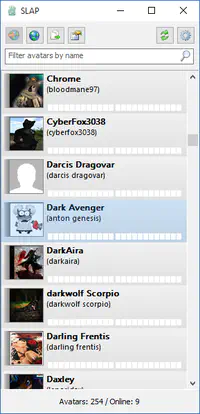
Features #
- Popup notification when friends goes online or offline
- Shows friend picture, both names and location
- Notification customization
- Alarm mode
- Quick actions:
- teleport to the friend (if possible)
- open friend’s web-profile
- copy a friend’s name to the clipboard
- Run at Windows startup
- Auto-update
Information #
Program downloads friend’s pictures every 2 days and saves to the disk to %LOCALAPPDATA%\Raspopov\SLAPas PNG-files.
Command-line options #
-tray- Minimize application to the tray-lang:x- Force application language, where x - 2 or 4-digits hexadecimal code of language

Hotkeys #
Enter, double MLB- Avatar OptionsAlt + double MLB- Open Web-ProfileCtrl + double MLB- Teleport ToShift + double MLB- Simulate notificationDelete- Delete selected avatar (make sense only for already deleted avatar in the game)F1- Open this web-siteF5- Refresh listCtrl + A- Select all avatarsEsc- Deselect all avatarsCtrl + P- Global OptionsCtrl + C, Ctrl + Insert- Copy to the clipboardShift + mouse- Snap main window to the screen edges
MLB - Mouse Left Button click.
Translations #
Complete translations and language codes #
- English (09) by Nikolay Raspopov
- Russian (19) by Nikolay Raspopov
How to add a new translation #
- Download and install poEdit utility - https://poedit.net/
- Download language template file: “SLAP.exe.pot” - https://github.com/raspopov/SLAP/blob/master/SLAP/SLAP.exe.pot
- Open “SLAP.exe.pot” by poEdit and press “Create new translation” button (at bottom of poEdit window)
- Save newly created file under name “SLAP.exe.xx.po” near “SLAP.exe” inside application installation folder, where xx - 2 or 4-digit hexadecimal language code, for example Russian language code is “19” so Russian translation must be named as “SLAP.exe.19.po”
- Use “-lang:xx” command-line option to force loading different language, for example to force Russian you must run “SLAP.exe -lang:19”
- Send completed translation to
<raspopov@cherubicsoft.com>
License #
Copyright © 2018-2021 Nikolay Raspopov.